It’s here at last!
The long awaited headless (full background) version of Emergency Alert. It’s available now for download from the BlackBerry App World.
As for the changes…
- Headless/Background support
No need to leave the app open to process alerts any more! With the app closed, messages will be filtered and rules will fire. To dismiss the alert, press the pause media key, or launch the app to dismiss the dialog. - LED/Vibration support
You can now set a customisable vibrate pattern or LED colour for each rule! - Backup/Restore Rules & Filters
Rules and filters can now be backed up and restored. - Multiple filter support
The ability to have multiple filters per rule is now supported. For example, you can filter emails coming from a specific email address, containing a specific word in the subject. - Account and folder support
You must now select an account and folder for each rule. - Mute alerts
You can quickly and easily mute alerts by pressing the pause media key – handy for when you need to unlock your device! - Permission checks
Permissions will be checked on startup, and you will be prompted for any vital ones that may affect the ability to alert you. - Rule validation
Rules are scanned and validated when you launch the app. Any misconfigured or invalid rules will be disabled and show a prompt telling you what’s wrong (e.g. a custom mp3 file you selected could not be found – in this case the default alert sound will play until you select a different mp3). - App layout changes
There are a lot of improvements to the app layout to make it fit with recommended application design guidelines. - View Messages from popup
Allows you to open email messages if the app is launched to dismiss the alert. - Hub notifications
You can turn on hub notifications within the app settings, which allows you to view any alerts you may have missed. - New Active Frame
Now shows realtime messages stats, such as message scanner status, messages processed, and alerts fired. - New help and about screens
Include links to the FAQ/user guide, and a link to our BBM channel. - New settings screen
Allows you to change options.
Please note:
When upgrading from the previous version, you will need to edit and correct your rules, as per the instructions in the app.
As always, we appreciate feedback – please let us know if you have any suggestions or issues. The easiest way to reach me is on the BBM Channel – C002F049C.
Gallery
- Main screen
- Popup menu
- Creating a rule
- Setting up rule notifications
- App settings
- Help/About screens
- New Active Frame

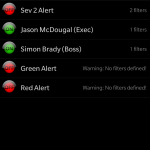
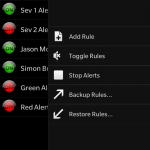
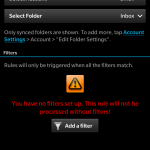
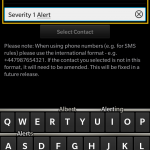
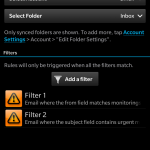
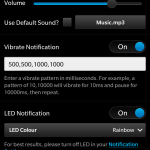
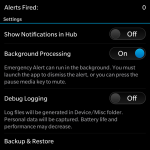
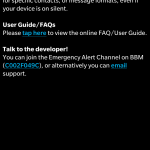
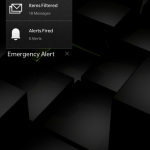
Does the app support wildcards so I could have an alert trigger for all emails from a domain (*.net)?
Hi Kris,
Yes, this should be possible. You can create a rule for emails from, containing a domain.
E.g. If I wanted to have a rule for everything from @gmail.com, you create a rule as follows: ‘from’,’containing’,’@gmail.com’.