If you want to disable Emergency Alert so that no rules are processed when you receive notifications, you can do this by following the steps below:
Go to the Settings Screen within the app and toggle “Notification Listener” into the OFF position.
This will stop Emergency Alert from scanning any notifications received on your device, and stop all alerts from being triggered.
Please note: Don’t forget to turn it back on when you want to resume!
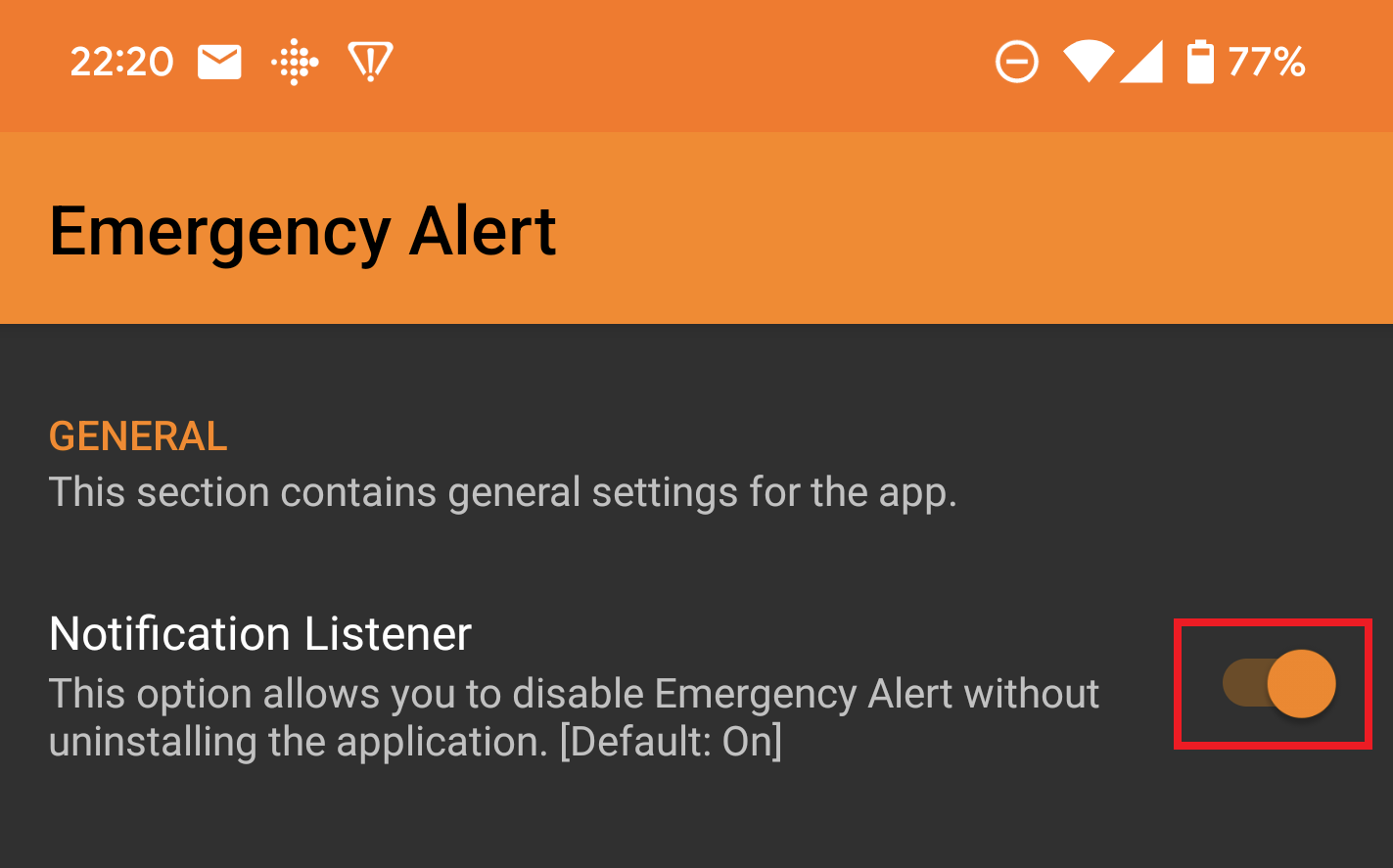




Leave a Reply
You must be logged in to post a comment.