Unfortunately, Apple do not provide the level of access required in order to make a similarly functioning app on the iOS platforms.
- Without Apple supporting email and SMS message notifications and access, messages cannot be filtered.
- Without Apple supporting the ability to override the volume (even in silent mode), alerts cannot be heard.
The nearest thing on the iPhone would be to use the “Do Not Disturb” feature, in the “Settings” application – however this setting is only for phone calls (not SMS or Email).
Using the setting, you can add callers into your favorites to allow the phone to ring when silent.
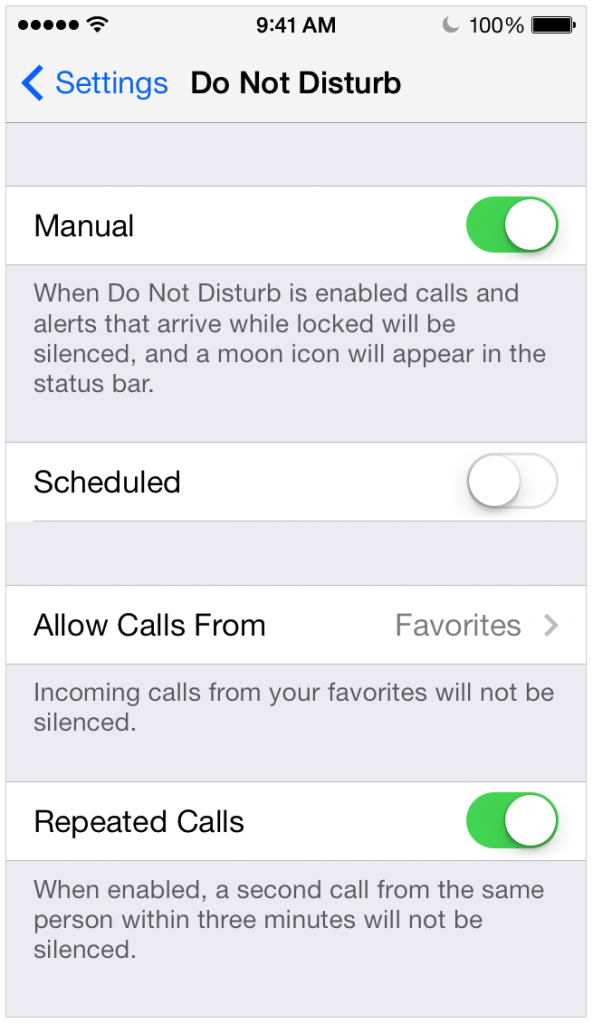




Leave a Reply
You must be logged in to post a comment.